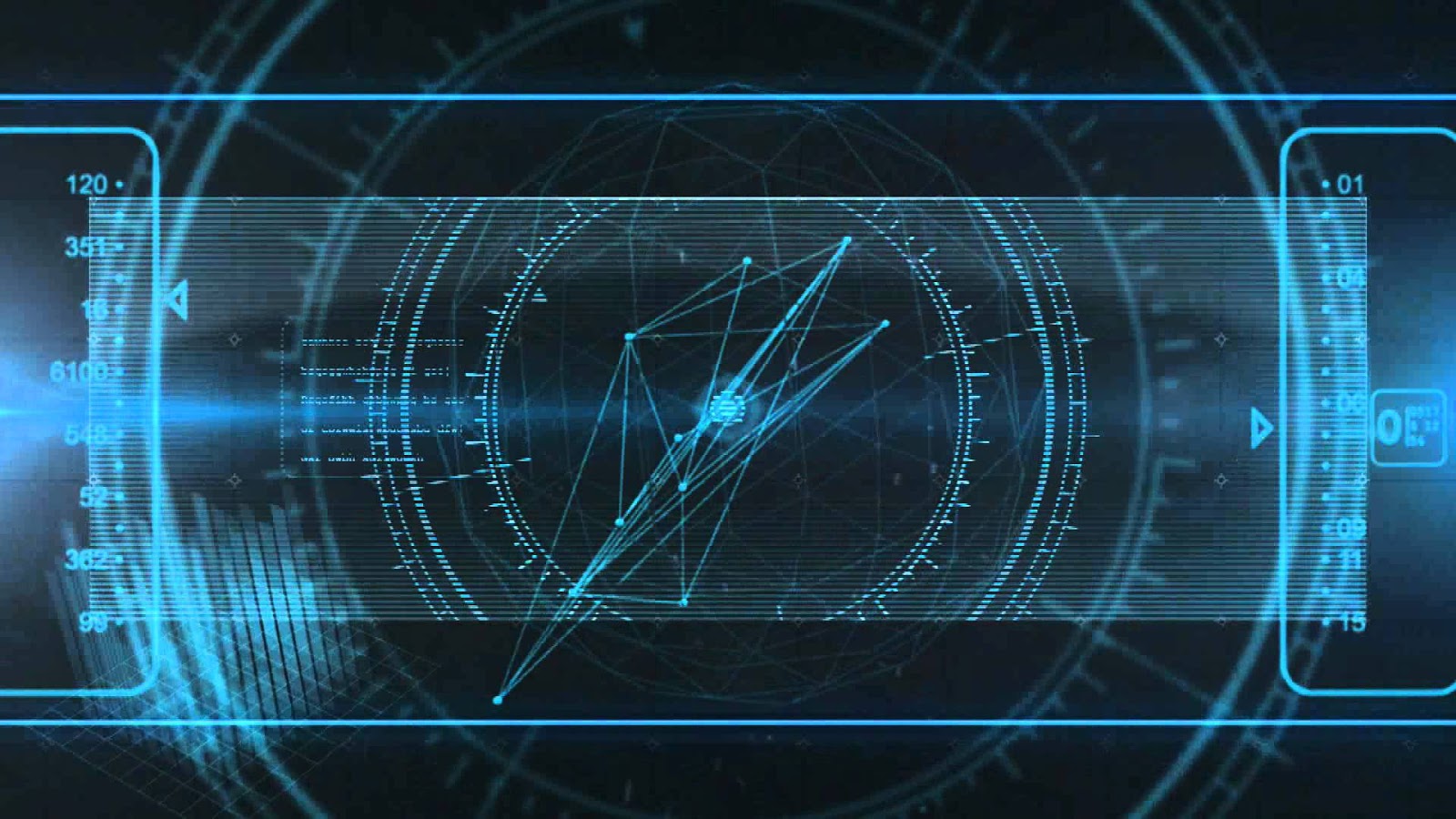warning! Do this at your own risk! All your phone data (contacts,photos,videos,music,messages,applications,games,files,) will be lost! Please make backup first if you can
.If you forgot your screen lock combination follow these steps
* Power off your tab
* Press together volume up + power button
* Release your fingers of the phone when Samsung logo appear
* Choose with volume buttons "wipe data/factory reset" and select it with power button
* Choose "yes" with volume buttons and select it with power button
* Wait untiil format is complete
* Select "reboot"
.If you forgot your screen lock combination follow these steps
* Power off your tab
* Press together volume up + power button
* Release your fingers of the phone when Samsung logo appear
* Choose with volume buttons "wipe data/factory reset" and select it with power button
* Choose "yes" with volume buttons and select it with power button
* Wait untiil format is complete
* Select "reboot"